K150 USB PIC Microcontroller Programmer
Description
Description:
Support the most popular programming PIC chips, read, encryption and other features!
No external power supply, communication and power is only a USB cable to print complete, without any cable.
PICSTARTPLUS much faster rate than programming.
Can easily read the contents of the chip program area.
Automatic programming verification.
Comprehensive information prompts, allowing users to understand the working state.
With 40pin ZIF programming of the seat, can be directly programmed in 8-pin to 40 pin PIC microcontroller chip can be programmed Using ICSP online or add conversion blocks.
8 pin 40 pin-board outside the chip can be downloaded directly online ICSP output.
Compatible with Windows98 and Windows2000/NT, Windows XP / Windows 7 and other operating systems.
Programming software provides easy to use instructions.
Can not program CIs from family 18F
PIC MCU models support:
10 Series:
PIC10F200 * PIC10F202 * PIC10F204 * PIC10F206 *
PIC10F220 * PIC10F222 *
12C Series:
PIC12C508 PIC12C508A PIC12C509 PIC12C509A
PIC12C671 PIC12C672 PIC12CE518 PIC12CE519
PIC12CE673 PIC12CE674
12F Series:
PIC12F508 PIC12F509 PIC12F629 PIC12F635
PIC12F675 PIC12F683
16C Series:
PIC16C505 PIC16C554 PIC16C558 PIC16C61
PIC16C62 PIC16C62A PIC16C62B PIC16C63
PIC16C63A PIC 16C64 PIC16C64A PIC16C65
PIC16C65A PIC16C65B PIC16C66 PIC16C66A
PIC16C67 PIC16C620 PIC16C620A PIC16C621
PIC16C621A PIC16C622 PIC16C622A PIC16C71
PIC16C71A PIC16C72 PIC16C72A PIC16C73
PIC16C73A PIC16C73B PIC16C74 PIC16C74A
PIC16C74B PIC16C76 PIC16C77 PIC16C710
PIC16C711 PIC16C712 PIC16C716 PIC16C745
PIC16C765 PIC16C773 PIC16C774 PIC16C83
PIC16C84
16F Series:
PIC16F505 PIC16F506 PIC16F54 PIC16F57 *
PIC16F59 * PIC16F627 PIC16LF627A PIC16F627A
PIC16F628 PIC16LF628A PIC16F628A PIC16F630
PIC16F631 PIC16F631-1 PIC16F636 PIC16F636-1
PIC16F639 * PIC16F639-1 * PIC16F648A PIC16F676
PIC16F677 PIC16F677-1 PIC16F684 PIC16F685 *
PIC16F685-1 * PIC16F687 * PIC16F687 *- 1 PIC16F688
PIC16F689 * PIC16F689-1 * PIC16F690 * PIC16F690-1 *
PIC16F716 PIC16F72 PIC16F73 PIC16F74
PIC16F76 PIC16F77 PIC16F737 PIC16F747
PIC16F767 PIC16F777 PIC16F83 PIC16F84
PIC16F84A PIC16F87 PIC16F88 PIC16F818
PIC16F819 PIC16F870 PIC16F871 PIC16F872
PIC16F873 PIC16F873A PIC16LF873A PIC16F874
PIC16F874A PIC16F876 PIC16F876A PIC16F877
PIC16F877A
Note: Pleae download the driver on: https://driver.iigoal.com/drivers/SKU030547.zip
It may can not compatible with WIN8, because the compatibility of WIN8 is not so good.
Please make sure you have got this message before order this item.
Package included:
1x Programmer
1x ICSP cable
1x USB cable
K150 USB PIC Programmer Software
The PIC programmer drivers and software are available to download: Download K150 Software
When putting a PIC in the ZIF (Zero Insertion Force) socket, the PIC Programming software will indicate how it should be positioned. Pin 1 on the ZIF socket is located next to the locking lever.
Getting started
- Run the "PL2303_Prolific_DriverInstaller_v1.7.0.exe" program in the "PIC Programmer Drivers" folder to install the driver.
- Plug in your PIC Programmer.
- Go to Start, and right click on "Computer". Click "Properties".
- Click on the "Hardware" tab, and then click on "Device Manager".
- Click the + next to "Ports (COM & LPT)". There should be an item labelled "Prolific USB-to-Serial Comm Port". There will be some text in brackets – such as "COM3". Make a note of the number.
- Run the "microbrn.exe" file in the "PIC Programmer Software" folder.
It will usually fail to reset the programmer the first time it is started – the correct Serial port has not yet been selected. This is normal. - Click on the "File" menu, and choose "Programmer". Now choose "K150".
- Click on the "File" menu, and choose "Port". Enter the value you noted down earlier and click OK.
The programming software should now reset your programmer and you are ready to go!
Notes
Please note that on Windows 7, the "Reset Programmer" option on the "Programmer" menu may not function correctly. All other functions work as expected. This is due to an issue between the Prolific USB to Serial drivers and the Microbrn software on Windows 7. This option works OK on older operating systems such as Windows XP.
Additional information
| Weight | 0.023 kg |
|---|
You must be logged in to post a review.
SN74LS74 Dual D-Type Positive-Edge -Triggered Flip Flops TTL Logic IC
DGUS TFT LCD Module DWIN DMT-48270M043-02WT 4.3 inch Without Frame
Breadboard Jumper Wire for Arduino Male-Male M-M MM (10cm)
Potentiometer POT SM 1K
Refund Policy for UGE Electronics “Https://uge-one.com “
1. Returns and Refunds
Thank you for shopping at UGE Electronics “Https://uge-one.com “. If you are not entirely satisfied with your purchase, we’re here to help.
2. Eligibility for Refund
To be eligible for a refund, please make sure that:
– The item was purchased in the last 14 days.
– The item is in the original packaging.
– The item isn’t used or damaged.
3. How to Initiate a Refund
To initiate a refund, please contact our customer support at [[email protected]] or [01066552125]. Provide your order number and details about the product you would like to return.
4. Refund Processing Time
Once we receive your item, we will inspect it and notify you that we have received your returned item. We will immediately notify you on the status of your refund after inspecting the item.
If your return is approved, we will initiate a refund to your credit card (or original method of payment). You will receive the credit within a certain amount of days, depending on your card issuer’s policies.
5. Shipping Costs
Shipping costs are non-refundable. If you receive a refund, the cost of return shipping will be deducted from your refund.
6. Exchanges
If you wish to exchange an item, please contact our customer support. You will be responsible for the return shipping costs, and we will cover the shipping costs of the replacement item.
7. Damaged or Defective Items
If you received a damaged or defective product, please contact us immediately for assistance. We will work with you to resolve the issue promptly.
8. Contact Information
If you have any questions about our Refund Policy, please contact us at [[email protected]].
Important Note: This Return & Refund Policy is applied only for Orders invoiced VIA UGE Electronics, and regarding any Orders has been invoiced VIA any Other Vendor you can check the Return & Refund Policy of this Vendor VIA the Vendor Stroe Page, and it’s not our responsibility for any issue between you and the Vendor.






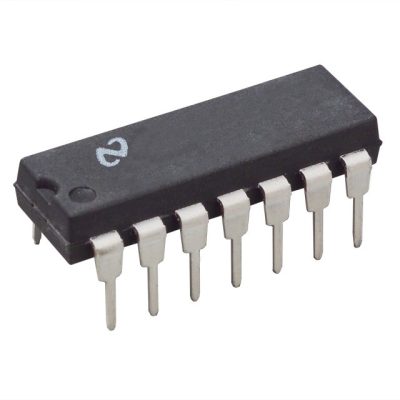






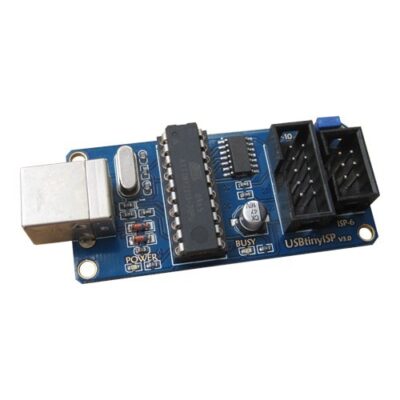



Reviews
There are no reviews yet.