Description
Overview
Gboard is a unique Arduino board which features a SIM900 GSM/GPRS module, an XBee socket, nRF24L01+ module interface and an ATMega328P controller. This board will add wireless XBee / nRF24L01+ control as well as GSM/GPRS connectivity to your projects. It’s great for anything from home automation to robot control. The possibilities are endless!
Gboard can be used as a GSM/GPRS data transfer or wireless communication project development platform. Gboard support wide range power supply and Micro SD for mass storage. There are some 3pin electronic brick/ sensor brick interface breakout on board, it offer an easy way for a quick prototyping. The board requires FTDI basic board to upload sketch, you can use ourFoca board to do it.
Note:
- 1. There is no USB connector on the board nor is there any USB hardware, you have to use a serial connection or ICSP.
- 2. When you upload sketch to Gboard, please choose the board Arduino Duemilanove w/ ATmega328.
- 3. The bootloarder file is ATmegaBOOT_168_atmega328.hex, you can find it in the directoryarduinohardwarearduinobootloadersatmega
- 4. The serial interface (bootloader connection) is 3.3v, not the typical 5v as on many Arduino boards – anyone using an alternative to the Foca board must take note not to risk damage.
Go shopping Gboard (SKU:IM120411004)
Spec
| PCB size | 88.1mm X 60.7mm X 1.6mm |
| Power supply | 7-23V DC |
| Microprocessor | Atmega328 |
| Indicators | PWR, Status, NET |
| RoHS | Yes |
Electrical Characteristics
| Specification | Min. | Typical Value | Max. | Unit |
|---|---|---|---|---|
| Power Voltage | 7 | – | 23 | VDC |
| Input Voltage VH (Target Voltage = 3.3V) | 3 | 3.3 | 3.6 | V |
| Input Voltage VL: | -0.3 | 0 | 0.5 | V |
| Current Consumption | – | 100 | 500 | mA |
Hardware
UART Setting Jumpers
The SIM900 module and XBee module communicate to ATMega328 through UART. They cannot be used with the same port at the same time, so there are two UART setting jumpers to configure the UART communication. The figure of UART setting jumpers is as below.
Figure of UART setting jumpers
D0 and D1 are hardware UART ports of Arduino. D2 and D3 are digital GPIO of Arduino. There are two configurations to set the UART communication.
ST: UART Tx of SIM900 module
SR: UART Rx of SIM900 module
XT: XBee Tx of XBee module
XR: XBee Rx of XBee module
Power and reset connection of SIM900
In the GBoard, the PWRKEY and RESET pins of SIM900 module connect to Arduino as list below.
| Arduino pin | SIM900 pin | Enable |
|---|---|---|
| D6 | PWR | High level Active |
| D7 | RESET | High level Active |
Software
Gboard is designed for compatible for SD Library of Arduino.
With embedded bootloader, Gboard is easy to use by Arduino IDE through Foca series. ISP of Atmega328 is broke out fordownload firmware easily.
Download
Additional information
| Weight | 0.036 kg |
|---|
You must be logged in to post a review.
3.5mm Standard Stereo Audio Jack FEMALE PCB Mount
SMD Aluminum Electrolytic Capacitor 220uF-10v / 6*5mm
Easy UPS SRVS 240V Battery Pack SRVS240BP-9A
On Off Switch PCB button Mount DPDT 8×8 mm 6pin
Refund Policy for UGE Electronics “Https://uge-one.com “
1. Returns and Refunds
Thank you for shopping at UGE Electronics “Https://uge-one.com “. If you are not entirely satisfied with your purchase, we’re here to help.
2. Eligibility for Refund
To be eligible for a refund, please make sure that:
– The item was purchased in the last 14 days.
– The item is in the original packaging.
– The item isn’t used or damaged.
3. How to Initiate a Refund
To initiate a refund, please contact our customer support at [[email protected]] or [01066552125]. Provide your order number and details about the product you would like to return.
4. Refund Processing Time
Once we receive your item, we will inspect it and notify you that we have received your returned item. We will immediately notify you on the status of your refund after inspecting the item.
If your return is approved, we will initiate a refund to your credit card (or original method of payment). You will receive the credit within a certain amount of days, depending on your card issuer’s policies.
5. Shipping Costs
Shipping costs are non-refundable. If you receive a refund, the cost of return shipping will be deducted from your refund.
6. Exchanges
If you wish to exchange an item, please contact our customer support. You will be responsible for the return shipping costs, and we will cover the shipping costs of the replacement item.
7. Damaged or Defective Items
If you received a damaged or defective product, please contact us immediately for assistance. We will work with you to resolve the issue promptly.
8. Contact Information
If you have any questions about our Refund Policy, please contact us at [[email protected]].
Important Note: This Return & Refund Policy is applied only for Orders invoiced VIA UGE Electronics, and regarding any Orders has been invoiced VIA any Other Vendor you can check the Return & Refund Policy of this Vendor VIA the Vendor Stroe Page, and it’s not our responsibility for any issue between you and the Vendor.


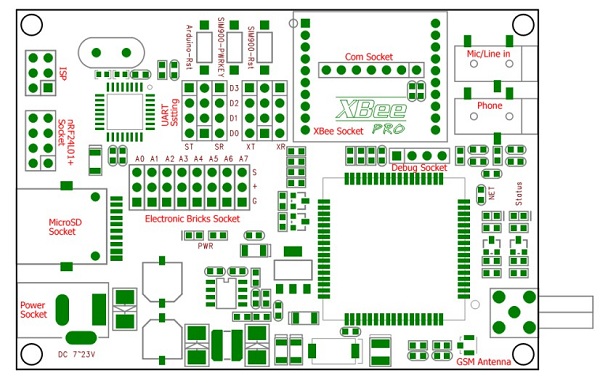
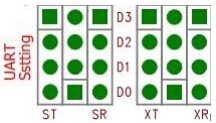
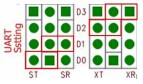
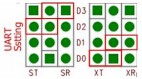




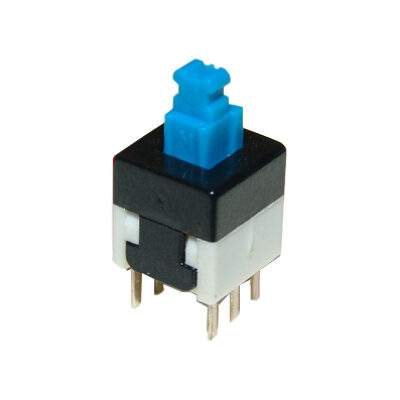






Reviews
There are no reviews yet.